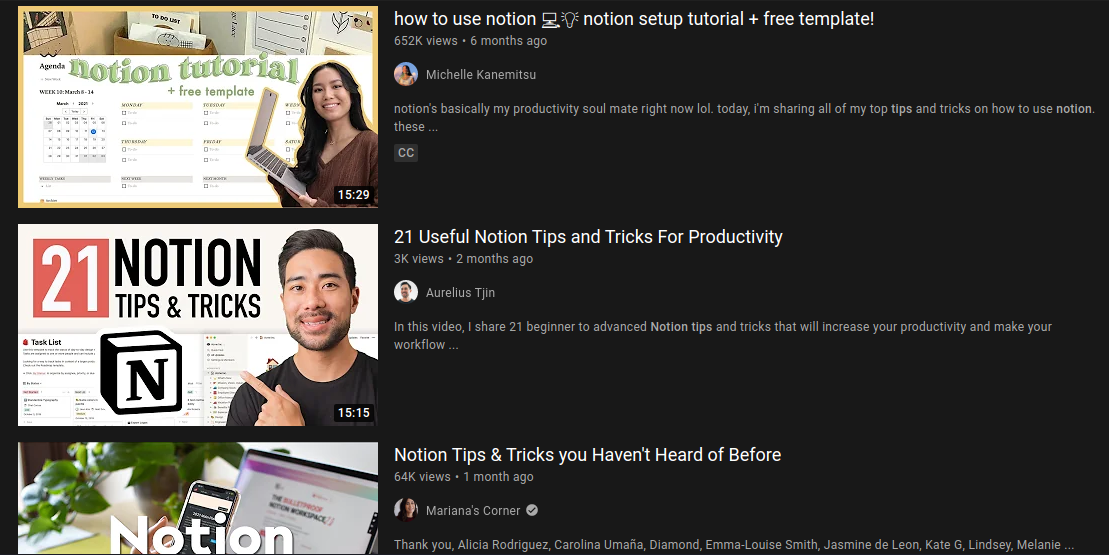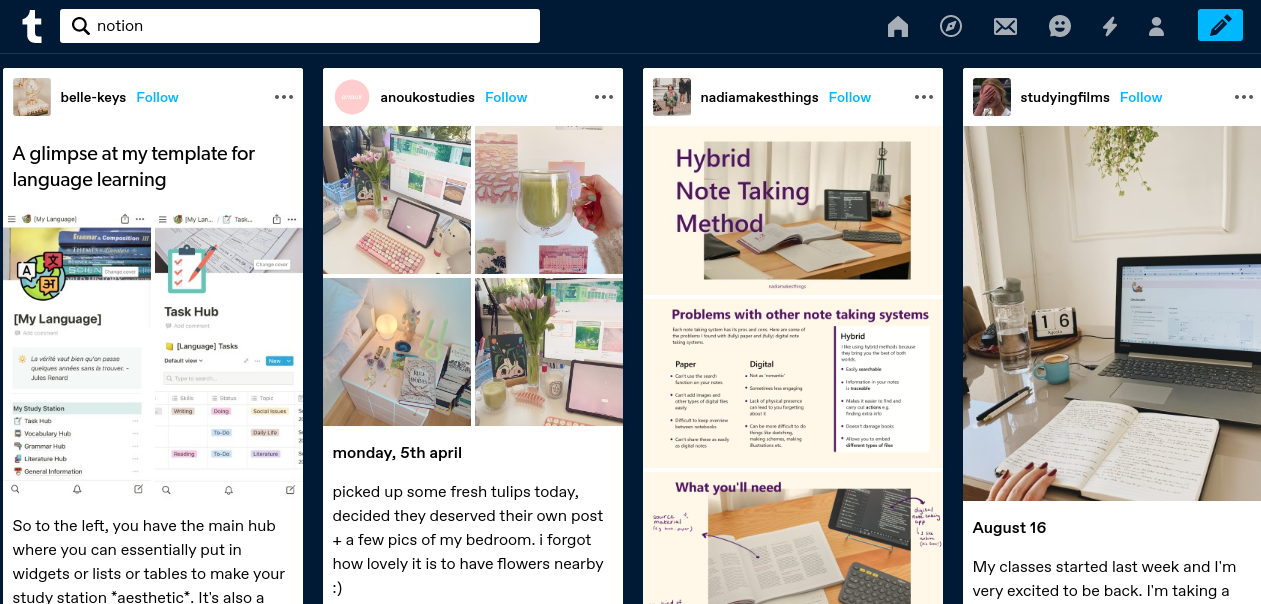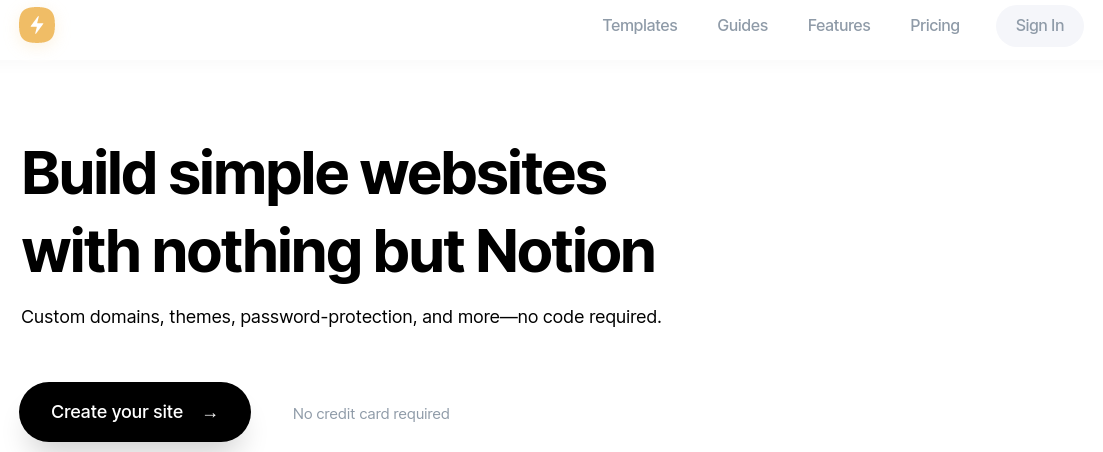This article first appeared on Spiderum as one of my Vietnamese translation piece that accumulated over 1300 views.

"Rõ ràng, tôi là một trường hợp điển hình trong dân số những người đàn ông trung tuổi - những người không muốn thừa nhận rằng họ mong muốn một tình bạn, kể cả khi tất cả các dấu hiệu chỉ điều ngược lại," trích Billy Baker về hành trình khám phá sự cô đơn của phái đàn ông trên tờ The Boston Globe.
Có lẽ lý do tại sao bài viết của ông được phát tán trên cộng đồng mạng nhiều đến thế là vì họ có thể đồng cảm: Năm ngoái, nhà phẫu thuật Vivek Murthy cảnh báo rằng người Mỹ đang "đối diện một đại dịch của sự cô đơn và đơn độc."
Dù sao câu nói "tôi sẽ chết một mình" là câu phàn nàn phổ biến với mọi người. Trong giới khoa học, nó sát hơn với câu nói "tôi sẽ chết nếu tôi đơn độc."
Hệ thống miễn dịch của con nguời có thể bị ảnh huởng do thiếu tuơng tác xã giao, vì vậy những con nguời đơn độc có nhiều khả năng chết sớm. Sự cô đơn còn nguy hiểm hơn cả béo phì và nguy hiểm bằng việc hút thuốc. Mối nguy hại này đuợc coi là nghiêm trọng đến nỗi England đã tạo một chiến dịch để giải quyết sự cô đơn.Buồn thay, sự cô đơn chỉ dẫn đến sự cô đơn nhiều hơn. Não của nguời có ít tuơng tác với nguời khác thường nghĩ con người là một mối hiểm hoạ và càng khiến nguời đó khó thân với nguời khác.Để hiểu thêm về vấn đề nan giải này, và làm sao để giải quyết nó, tôi đã nói chuyện với John Cacioppo, nhà tâm lí học tại đại học Chicago, nguời đã viết sách về nỗi cô đơn và đã nghiên cứu vấn đề này chuyên sâu. Duới đây là bản ghi chép cuộc nói chuyện của chúng tôi.
Olga Khazan (O.K): Con nguời có đang trở nên đơn độc hơn không thưa ông? Nếu đúng thì đâu là lí do?
John Cacioppo (J.C): Khi bạn đọc các tài liệu nghiên cứu, bạn sẽ thấy tỉ lệ những nguời cô đơn rơi vào 25 tới 48 phần trăm. Tôi thấy London có khuyến cáo tằng 50 phần trăm nguời London cảm thấy cô đơn, nhưng dữ liệu này không chuyên sâu nên đừng quá tin vào nó. Dữ liệu nghiên cứu chuyên sâu nhất nằm trong nghiên cứu sức khoẻ và nghỉ hưu tại Mỹ. Nghiên cứu này đuợc hỗ trợ bởi chính phủ qua nhiều thập kỷ và đó chính là nơi tôi dựa vào để đưa ra các nhận định. Khi chúng ta nhìn vào các bản thăm dò, tỉ lệ của sự cô đơn là 27, 28 phần trăm. Các nhận định khả thi nhất đều dựa vào nó, tức tỉ lệ này đã tăng từ 3 đến 7 phần trăm trong vòng 20 năm qua.
O.K: Tỉ đó không hề cao, nhưng liệu có lời giải thích cho nó? Có thể do mọi nguời đang già hoá và nguời già thuờng sống một mình?
J.C: Đầu tiên, để tôi nói điều này. Sống một mình, ở một mình và vòng tròn các mối quan hệ của bạn đều có ít sự liên quan. Hãy nghĩ về bệnh nhân trong bệnh viện: họ có người xung quanh, họ được quan tâm và giúp đỡ nhưng họ lại cảm thấy cô đơn. "Cô đơn" (ở quanh mọi người nhưng tự cô lập mình) và "cô độc" (ở một mình) là hai khái niệm khác nhau. Những người chồng người vợ thường cảm thấy đỡ cô độc hơn người đang độc thân. Nhưng họ lại cảm thấy cô đơn khi họ bị xa lánh bởi họ hàng và gia đình. Các yếu tố đều có ít sự liên quan nên chúng ta phải đánh giá sự cô đơn về mặt tinh thần hoặc về mặt thể chất.
Ở loài vật, khi tách một con khỉ và bạn đồng hành của nó thì chúng ta thấy xảy ra hiện tượng tương tự ở loài người: chúng cảm thấy cô đơn.
O.K: Tại sao chúng ta thấy sự gia tăng của cơn dịch mang tên "cô đơn"?
J.C: Có nhiều yếu tố về văn hóa và môi trường có thể xảy ra hiện tượng này. Ví dụ: sự xuất hiện của Internet giúp con người kết nối với nhau nhiều hơn. Nhưng nếu bạn cứ chăm chú đọc tin nhắn và email trong lúc họp mặt gia đình thì điều đó cũng không hẳn là đúng.
Nếu bạn tận dụng sự kết nối của Internet như một nơi để gặp gỡ - giới trẻ thường làm điền này; chúng dùng Facebook để hẹn tại một địa điểm nào đó. Điều đó liên giao với sự thuyên giảm của cô đơn. Nếu sự kết nối của Internet được dùng như một đích đến [một giải pháp] - và trớ trêu thay, những người cô đơn thường làm điều này, họ thường tự rút mình vì tương tác với người khác cảm giác như một sự trừng phạt, và có lẽ tương tác online dưới một danh tính giả, làm họ cảm thấy hòa đồng hơn. Nhưng điều đó không làm họ cảm thấy bớt cô đơn.
Nếu bạn chỉ cảm thấy tự tin với bản thân qua một danh tính ảo trên mạng thì điều đó không giúp bạn hòa đồng hơn. Nhưng nếu bạn nhìn về khía cạnh hẹn hò qua mạng ảo nơi bạn gặp gỡ mọi người nên bạn sẽ cảm thấy bớt cô đơn.
O.K: Tại sao những người cô độc thường nghĩ tiệu cực trong các mối quan hệ với người khác?
J.C: Có hai hướng để nhìn nhận. Các thứ nhất là những sự kiện ghi lại tại phần tiềm thức và phần còn lại tại phần ý thức. Ví dụ, khi bạn đói, bạn cảm nhận được nó và bạn muốn ăn. Mục đích của cảm giác đó thúc đẩy bạn đi tìm đồ ăn trước khi bạn kiệt sức và không còn năng lượng để ăn.
Và sự cô đơn thúc đẩy bạn sửa chữa những mối quan hệ đạng phai nhạt dần. Vì vậy mọi người tập trung vào các mối tin quan trọng trong đời sống để họ có thể hàn gắn các mối quan hệ đó.
Trong lúc bạn đói, bạn sẽ trở nên nhạy cảm hơn trước vị đắng. Lý do là vì trong quá trình tiến hóa, vị đắng thường gắn liền với nọc độc. Tức là khi bạn đói, bạn sẽ không ăn đồ ăn đắng cho dù bạn đang cố tìm đồ ăn để sinh tồn.
Tương tự với sự cô đơn. Nếu bạn nhìn về loài người tối cổ, họ không có đối xử tốt đẹp với nhau. Chúng ta lợi dụng nhau, chúng ta trừng phạt nhau, chúng ta đe dọa nhau, chúng ta ép buộc nhau. Và vấn đề không phải là tôi muốn làm bạn với ai mà là tôi cần phải phân biệt đâu là bạn, đâu là kẻ thù. Như vị đắng và ngọt, nọc độc và không độc, nếu tôi phạm một sai lầm và nhận ra một người tưởng là kẻ thù nhưng thực ra là bạn thì không sao, tôi không kết bạn nhanh nhưng tôi đã sống sót.
Nhưng nếu tôi tưởng lầm một kẻ thù là bạn thì tôi sẽ trả giá bằng mạng sống của tôi. Qua quá trình tiến hóa, chúng ta tiến hóa để nhận biết được những điều trên.
Và điều đó tạo nên những mong chờ, vì tôi thường đoán trước là những thứ tôi sẽ thấy. Nếu tôi nghĩ bạn sẽ trở nên thù dịch thì tôi sẽ nói những điều rất khác so với những điều khi tôi tin bạn hơn.
Bạn được thúc đẩy để hàn gắn. Nhưng những mối quan hệ không rõ ràng (promiscuous connection) có thể dẫn tới cái chết. Một cơ chế trong hệ thần kinh phát tác để bạn trở nên nghi ngờ hơn trước khi kết nối với người khác.
O.K: Một số học thuyết cho rằng khi ta tạo ra nhiều cơ hội để xã giao hơn, kể cả cả thiện kỹ năng giao tiếp không hề giảm sự cô đơn. Vì sao lại có hiện tượng như trên?
J.C: Tương tác xã giao (social interaction) còn được gọi là sự giao tiếp (social engagement), tức là sự cô đơn có thể được chữa khỏi nhờ gặp gỡ với mọi người. Nếu họ không cô độc thì họ sẽ không cảm thấy cô đơn. Các trường đại học thường nghĩ như thế này và đó là lý do tại sao trường thường tổ chức các sự kiện để giao lưu. Bạn nhớ những sự kiện đó chứ? Chúng thường không thành công.
Ở bên cạnh người khác không có nghĩa là bạn sẽ cảm thấy gần gũi, và tình trạng lẻ loi không có nghĩa là bạn cô đơn. Bạn có thể cảm thấy cả hai điều trên, nhưng thường chúng ta hay tách mình khỏi đám đông.
Một người mẹ trẻ thường chăm sóc người con tận tình, nhưng điều đó không có nghĩa là ông chồng phải ép cô ấy làm việc đó 24/7. Anh ta có thể tạo cho co vợ một không gian riêng để thư giãn và tiếp sức cô ấy để chăm sóc người con tốt hơn. Không gian riêng ấy gia tăng sự kết nối và giao lưu chứ nó không hề ngăn cản việc đó.
O.K: Có những chương trình hỗ trợ cho người cô đơn nào?
J.C: Có sự hỗ trợ cho người già cô độc. Những chương trình đó giúp họ gặp gỡ mọi người và có đồ ăn thức uống mỗi tháng. Bằng những sự hỗ trợ này, chúng sẽ giúp người già rất nhiều do nỗi sợ lớn nhất của người già là chết mà không ai biết. Bằng những chương trình như trên, họ cảm thấy an ủi hơn.
Tuy nhiên sự hỗ trợ này chỉ giải đáp một phần nào nỗi buồn của người già. Nó chỉ làm vơi đi cái ý nghĩ sống chết không một ai hay.
O.K: Ông sẽ có những liệu pháp gì cho những người cô độc nhưng không muốn giao tiếp với người khác?
J.C: Những gì chúng tôi dạy là một bộ kỹ năng bao gồm: các đọc ý nghĩ của người khác qua nét mặt và cử chỉ của họ, và chỉ ra những sai lầm trong cách đọc ra sao. Có những cách đọc suy nghĩ đúng và có nhiều cách đọc sai và chúng tôi sẽ khắc phục chúng.
Vậy khi nào bạn có thể đặt niềm tin vào người khác? Bạn có thể là một con người cởi mở nhưng bạn phải thật dè chừng và luôn cảnh giác. Bạn có những lý thuyết khác nhau trong một tình huống để thử. Ví dụ, bạn tới một bữa tiệc, bạn nói chuyện với nhiều người và bạn thử cho họ một cơ hội.
Những điều khác chúng tôi nhận thấy là sự cô đơn có liên quan tới cái "tôi". Khi bạn tập trung vào những hậu quả nhiều hơn lúc bình thường trong lúc bạn cảm thấy cô đơn thì bạn sẽ thu hẹp mình hơn. Đôi lúc bạn nói chuyện với một người cô đơn, họ sẽ nói không ngừng và bạn không thể trốn được. Vậy bạn phải giao tiếp như thế nào để tránh lan man? Bạn phải để ý tới sự tương tác và hòa hợp của cả hai bên trò chuyện chứ không chỉ mình bạn.
O.K: Ông có lời khuyên nào cho những người cô đơn?
J.C: Một trong những hiểu lầm khi nói về sự cô đơn là định nghĩa của sự "cô đơn". Mọi người thường nghĩ sự cô đơn là sự cô lập của bản thân và định nghĩa ấy dẫn tới những giải pháp không triệt để. Và nếu bạn có định nghĩa theo hướng đó, bạn sẽ nghĩ: "chà, mình sẽ không bao giờ thoát khỏi vấn đề này, mình thật vô dụng." Và lúc đó bạn sẽ khép mình hơn.
Mục đích của sự cô đơn tựa như mục đích của cảm giác đói. Cơn đói ảnh hưởng cơ thể vật chất. Còn cô đơn thì ảnh hưởng tới mặt tâm hồn bên trong cơ thể. Bạn cần cả hai để tồn tại và sống hạnh phúc. Chúng ta là loài vật thích giao tiếp.
Khái niệm cô đơn mà mọi người thường biết đến chỉ kể đến sự cô lập bản thân khỏi mọi người và định nghĩa đó không hẳn là đúng. Mặt khác của định nghĩa của cô đơn là về sự giúp đỡ từ người khác. Nhưng chúng cũng không giải quyết triệt để vấn đề vì sự giúp đỡ phải được hồi đáp cả bên người gửi và bên người nhận. Chỉ nhận sự giúp đỡ từ người khác sẽ không làm vơi đi nỗi buồn. Khi chúng ta giúp đỡ người khác, chúng ta sẽ thường cảm thấy tự hào về bản thân hơn. Giả sử bạn làm việc ở một căn bếp nhỏ, và bạn chợt thấy mọi người đều tốt bụng , thì họ đang phản ứng tích cực cho những việc bạn đã làm cho họ.
Một hiểu lầm khác về sự cô đơn là những người thiếu kỹ năng giao tiếp thường là những người cô đơn. Và bạn biết không? Đó không hẳn là đúng. Nếu bạn giao tiếp siêu tệ thì bạn có thể cô đơn hơn, ok. Nhưng những người cô đơn thường có thể giao tiếp rất bình thường. Nhà triệu phú, tỷ phú thường cảm thấy cô đơn. Rất nhiều các vận động viên cảm thấy cô đơn. Nhiều người muốn kết bạn với nhiều người [cũng cảm thấy cô đơn], nhưng bạn sẽ cảm thấy thế nào khi bạn nghĩ những người muốn kết bạn với bạn đều muốn lợi dụng địa vị, danh thế của bạn?
Đây là lý do tại sao bạn thấy những vận động viên nổi tiếng đến từ khu dân cư nghèo vẫn giữ những mối quan hệ cũ, kể cả khi họ không mang lại lợi ích gì. Những mối quan hệ đó thường được coi là chân thật hơn.
O.K: Những người cô đơn có thể làm gì để tránh khỏi vấn đề này?
J.C: Đi làm tình nguyện vào lĩnh vực êu thích của bạn. Tôi đã sáng lập ra từ viết tắt "EASE" - dần dần hàn gắn lại (ease your way back) những mối quan hệ của bạn. Chữ E đầu tiên có nghĩa là "extend yourself" - thả lỏng, nới rộng bản thân (khi giao tiếp). Nhưng nên thả lòng từng chút một để giữ an toàn cho bạn.
Chữ A nghĩa là "have an action plan" - có một kế hoạch giải quyết. Giải quyết nỗi cô đơn là điều không dễ dàng. Mọi người không nhất phải thích bạn, và đa số sẽ không ưa bạn. Và bạn phải chấp nhận điều đó, nó không phải là sự phán xét số phận của bạn. Hỏi thăm mọi người và nói về những điều họ quan tâm.
Chữ S nghĩa là "seek collectives". Con người thích những cá thể tương đồng với họ, những người chia sẻ những hoạt động, giá trị chung nhau. Điều đó sẽ giúp hai bên đến gần nhau hơn.
Và cuối cùng là khi tham gia các hoạt động, "Expect" - mong chờ những điều tốt đẹp nhất. Vì điều này sẽ giúp bạn đối mặt với sự cảnh giác quá độ của bản thân trước mối nguy hiểm mang tên "bè bạn".
Nguồn: The Atlantic